Under the slogan “Microsoft loves LinuxThe Redmond software company has increasingly opened up to the open source operating system in recent years. Another step in this direction is the recently published installation instructions, which aim to make it easier for new Linux users to get started.
Get your own Linux system in four steps
If you want to switch to Linux, you can now find it on Microsoft’s website A suitable guide for this. There, the company describes Linux in the introduction as “An operating system similar to Windows but with many different versions because it is open source and fully customizableThere users will find not only important information regarding the installation process, but also regarding choosing the appropriate distribution. The whole process is divided into four steps through which Microsoft tries to make it easier for Linux newcomers to get started.
The first step is to choose the correct installation method. Here, users receive recommendations for installation within WSL (Windows Subsystem for Linux), in a virtual machine, in the cloud, or locally on a PC or laptop. Microsoft also points out that Windows and Linux can be used in parallel via dual booting.
The next step is about choosing the right Linux distribution. The group recommends that users take into consideration various aspects such as their previous experience with Linux, performance of the target computer, and availability of support communities and documentation. Microsoft highlights Ubuntu and OpenSUSE as positive examples in this regard.
Third party tools are also suggested
The third step of the instructions is for the actual installation process. However, the company does not go into much detail here, but instead points out additional instructions that support the user in installing in WSL, VM, or the cloud. The group not only highlights its own solutions like Azure Cloud or Hyper-V, but also mentions tools like VirtualBox and VMware as potential alternatives.
Microsoft also provides rough instructions for creating a bootable USB drive for local installations. Microsoft cites balenaEtcher, Rufus, and UNetbootin as examples of possible tools for this purpose. However, to select the appropriate software for creating the startup medium, the company refers to the download pages of the respective distributions, where the most detailed installation instructions can usually be found.
The fourth step of Microsoft’s instructions at the end only refers to the fact that the user must get acquainted with his new system. In particular, emphasis has been placed on handling the respective package manager so that the user can later update his software.
A good choice for Windows 7 and 8 users at the moment
The company does not explain what exactly Microsoft’s motives are for publishing installation instructions for Linux. Since the company recently stopped free upgrades from Windows 7 or 8 to Windows 10 or 11 that had been tolerated for years, switching to Linux may be beneficial for some users.
Since support for Windows 7 and 8 has ended, both systems no longer receive security updates, making it dangerous to continue using them in network environments. Anyone who has not yet upgraded to the latest Windows operating system probably won’t do so anymore as it is no longer possible for free. Since most Linux distributions are generally free to use and current versions continue to receive security updates, Linux is definitely the recommended alternative for these users.

“Subtly charming coffee scholar. General zombie junkie. Introvert. Alcohol nerd. Travel lover. Twitter specialist. Freelance student.”



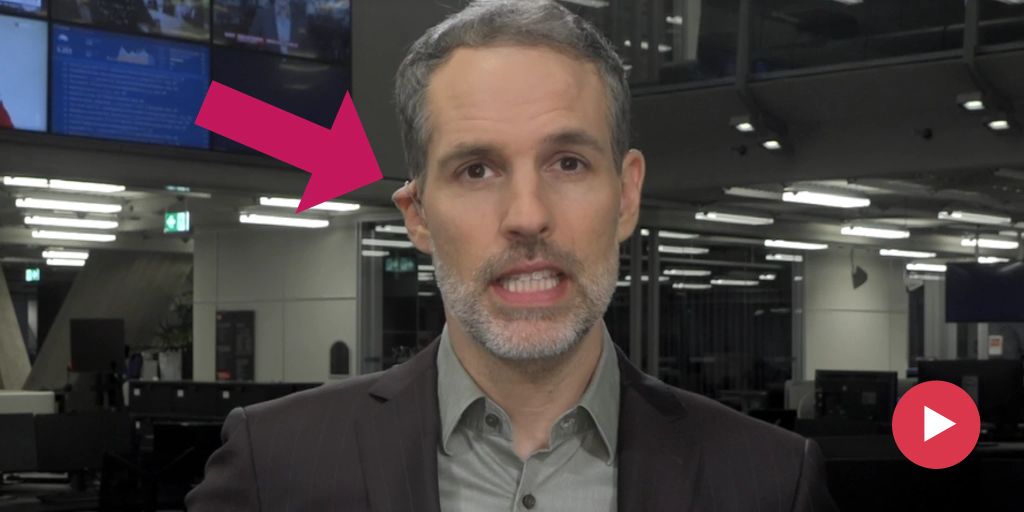


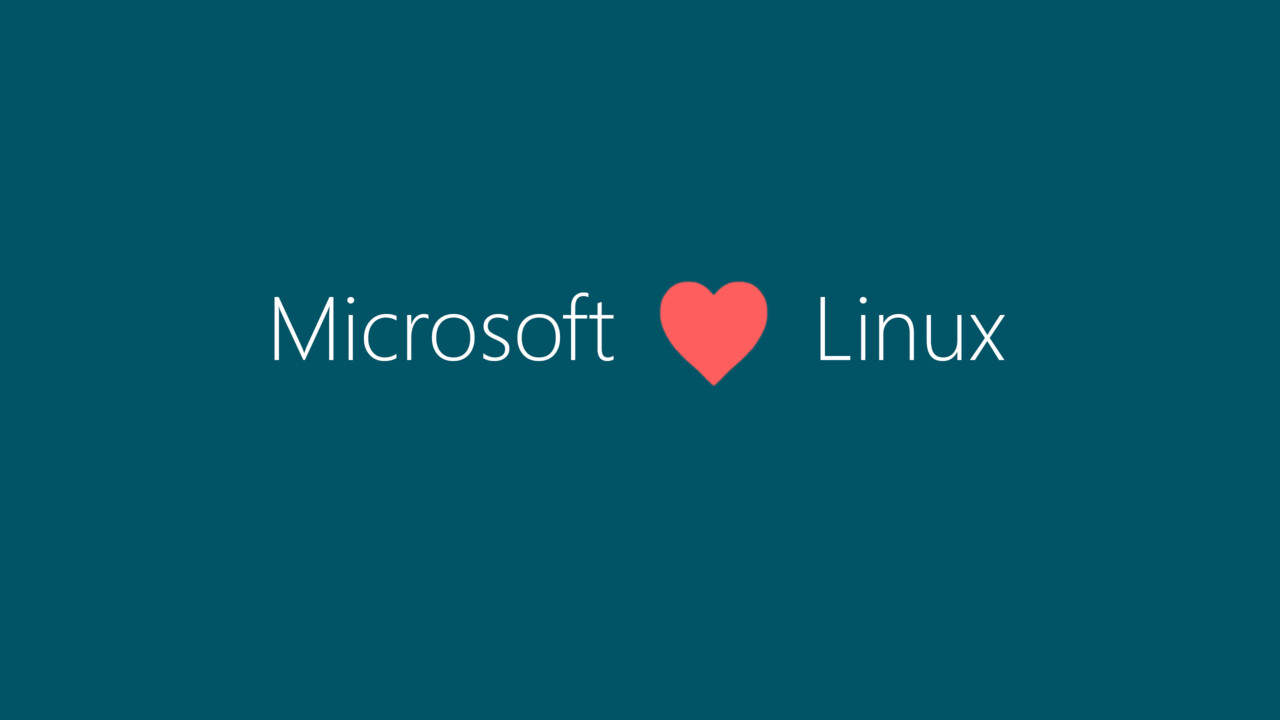
More Stories
Manor Lords: Medieval strategy game has its best-selling following
Swiss farmer: More strong solar storms are expected
Saints Row: Reboot was the worst-selling entry in the series