At Google, new functionality for the Pixel series is coming thick and fast. The manufacturer last published the so-called feature drop in December 2023, and now comes the next update, which, in addition to the stylish search gesture of the Pixel 8, also brings other new functions.
Before we get into the new features, let's take a look at the new color of the Pixel 8 models.
Fresh spring color: This is what the mint Pixel 8 Pro looks like. (Image: Google)
In October 2023, Google launched its top smartphones in Obsidian (black), Porcelain (white/cream) and Bay (blue shade), the latter in particular bringing a touch of refreshing colors to the world of smartphones. This shade of blue is now associated with the mint model, through which Google shows that the manufacturer is not afraid of colors. On the other hand, other manufacturers like Apple or Samsung make their best models look very washed out in terms of color.
According to Google, the new color variant will not only be offered on its own store but also on Mediamarkt. There are no differences in terms of hardware, as the new color variants have the same features as the Pixel 8 and 8 Pro, which have been on sale since October 2023. In our comprehensive testing, the Pixel 8 Pro achieved excellent performance, and not just because of its AI functions.
Editorial recommendations
The new “Circle-to-Search” gesture may sound familiar to some readers, as it was mentioned as one of the featured AI functions in the recently announced Samsung Galaxy S24 series. But on January 17, Google confirmed that the function would no longer remain exclusive to Samsung.
As the feature drops, the function also arrives on the Pixel 8 and Pixel 8 Pro and is intended to simplify your search: Found a product or something else on Instagram, Whatsapp or YouTube that you want to learn more about – or that you want to learn more about? Want to buy? From now on, all you have to do is long press the home button or the gesture control bar. A dialog window will now open, where all you have to do is circle the corresponding object on the screen with your finger or S-Pen.
A search will then begin, which will reveal more information. Circle-to-Search will be integrated into Pixel 8 devices with the update, but it won't go live until January 31.
Google also announced another AI-powered bulk search in which you can ask more complex questions about the image you're currently searching. Before the announcement, Google told us that the latest feature would initially only be offered in the US.

With Magic Compose, you can optimize your messages in Google Messages. (Image: Google)
Another feature that Samsung announced for the Galaxy S24 family and is now available on Pixel devices is the ability to rewrite a message written in different styles using generative AI. This function is initially only available in Google Messages.
So-called Magic Text Suggestions are available for Pixel 6 and later. According to Google, you can use this feature to make messages “more concise, professional, or dramatic like Shakespeare.”
With Photomoji, you can reply to a message in Google Messages with a photo of yourself or your best four-legged friend, Google writes.
This feature has artificial intelligence so you can turn your favorite photos into reactions. To do this, all you have to do is choose the image you want to interact with. Your own creations are saved in a special tab for reuse and can also be used in group chats.
In its announcement, Google also draws attention to two previously announced features: First, the Android version of Airdrop, Nearby Share, will be replaced by Quick Share. This feature allows you to share files wirelessly between compatible Android, Chromebook, and Windows devices.
On the other hand, the smooth change of sound also extends to the Pixel Watch (test) with the update. This means you no longer need to manually switch between audio sources. According to Google, the Pixel Buds Pro (test) can be transferred from a Pixel Watch to any number of Pixel smartphones or Pixel tablets and [ihr] “Get useful notifications about where the sound is moving,” the manufacturer says.
The functionality will be rolled out to compatible devices immediately and will be available to all users over the next few weeks.

“Subtly charming coffee scholar. General zombie junkie. Introvert. Alcohol nerd. Travel lover. Twitter specialist. Freelance student.”






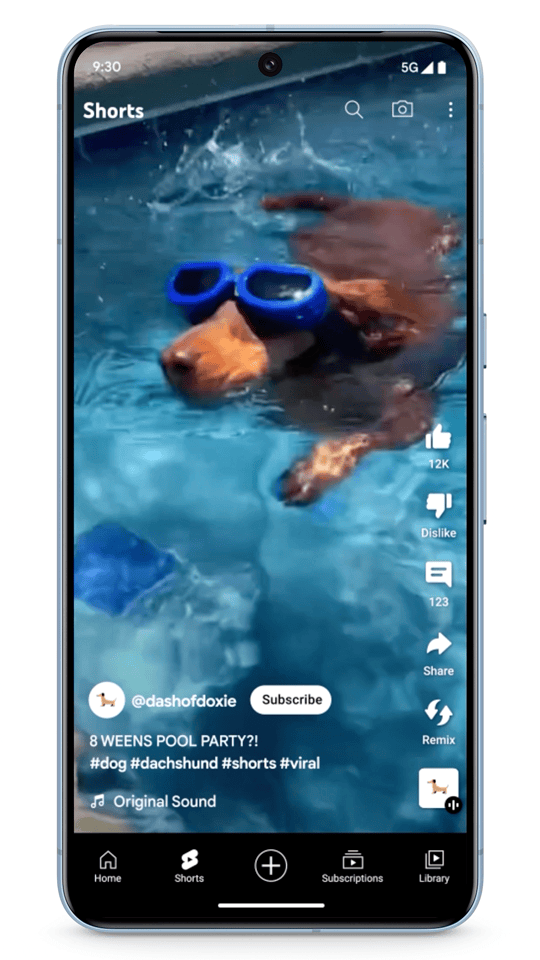
More Stories
Data Leakage: Android TV can expose user's emails and files
How did life begin on Earth? Munich researchers find important clues
The “One-Man-Show” Next-Gen Update shows how to please players