Monday, February 27, 2023, Ralph Hersel
Last week, in a reputable article about rolling releases, I reported an issue where one of my computers always showed a light display after login instead of using the dark mode I selected. One Request in the Manjaro forum fetch the solution. As expected, it was due to the gnome shell extension, that is, the extension [email protected]which switches between a light and dark theme depending on the time of day.
I take this experience as an opportunity to write again about GNOME extensions. Extensions are used to extend the GNOME desktop environment and allow you to add functionality to it. Since the GNOME shell is deliberately minimized, most users will probably install some add-ons to adapt the environment to their own needs.
As nice as the ability to expand your personal work environment is, plugins can be an issue. Most of them overlap with the GNOME 3 configuration system, and dconf database. Contains key/value pairs for a variety of options. These values can be retrieved or set via the command line, or with a file Dconf editors to be released.
Here is an example: the key org.gnome.desktop.interface – the color scheme Regulates whether you want to see the light or dark theme by default. In the Dconf editor it looks like this:
Now it is possible that several GNOME shell extensions care about this value and get in the way of each other. Or you took a situation that you can no longer remember after a year. It’s important to keep track of things here: which add-ons have you installed and why, and what are turned on or off?
I feel like extensions have their own package format with their own package management (please be indulgent in the comments on this statement :). Basically, the extensions are made through the website https://extensions.gnome.org/ Managed, which is not optimal. Why should a website take care of my locally installed extensions? I don’t feel that’s right for me.
Anything that is a package on your hard drive is primarily controlled by your system’s package manager. This also applies to GNOME extensions. With Manjaro’s graphical package manager (pamac), the extensions look like this:
To search, install, and uninstall, that’s all well and good. But not when it comes to accessing extension settings. That is why there are separate management programs for it. By default, the GNOME desktop brings up the application Accessories with.
As you can see in the screenshot, you can use it to turn on/off extensions, there is a link to the website, you can edit the settings and you can remove the extension. What doesn’t work is searching for and installing new extensions (the magnifying glass only looks for extensions that are already installed).
This gap is filled by an application (which is also a GNOME extension) called Extension manager. This makes possible everything a GNOME private application can do. In addition, searching and installing new extensions is supported. This is what it looks like:
As you can see, the extensions are presented more clearly and there are more functions. In my opinion, this is the best application for managing GNOME extensions.
Of course, there is also a command line management application, which is already installed by default. Here you can see the command view: GNOME extensions
Befehle:
help Hilfe ausgeben
version Version ausgeben
enable Erweiterung aktivieren
disable Erweiterung deaktivieren
reset Erweiterung zurücksetzen
uninstall Erweiterung deinstallieren
list Erweiterungen auflisten
info Erweiterungsinformationen anzeigen
show Erweiterungsinformationen anzeigen
prefs Erweiterungseinstellungen öffnen
create Erweiterung erstellen
pack Paket-Erweiterung
install Erweiterungspaket installierenmatter GNOME extensions list enabled Useful when you have a problem and ask for help on a forum (see above). Then backers can immediately see which extensions are installed and running.
If you work a lot with GNOME extensions, you’ll find plenty of posts on the subject here. Use our search function with terms like: extension or extensions.

“Subtly charming coffee scholar. General zombie junkie. Introvert. Alcohol nerd. Travel lover. Twitter specialist. Freelance student.”





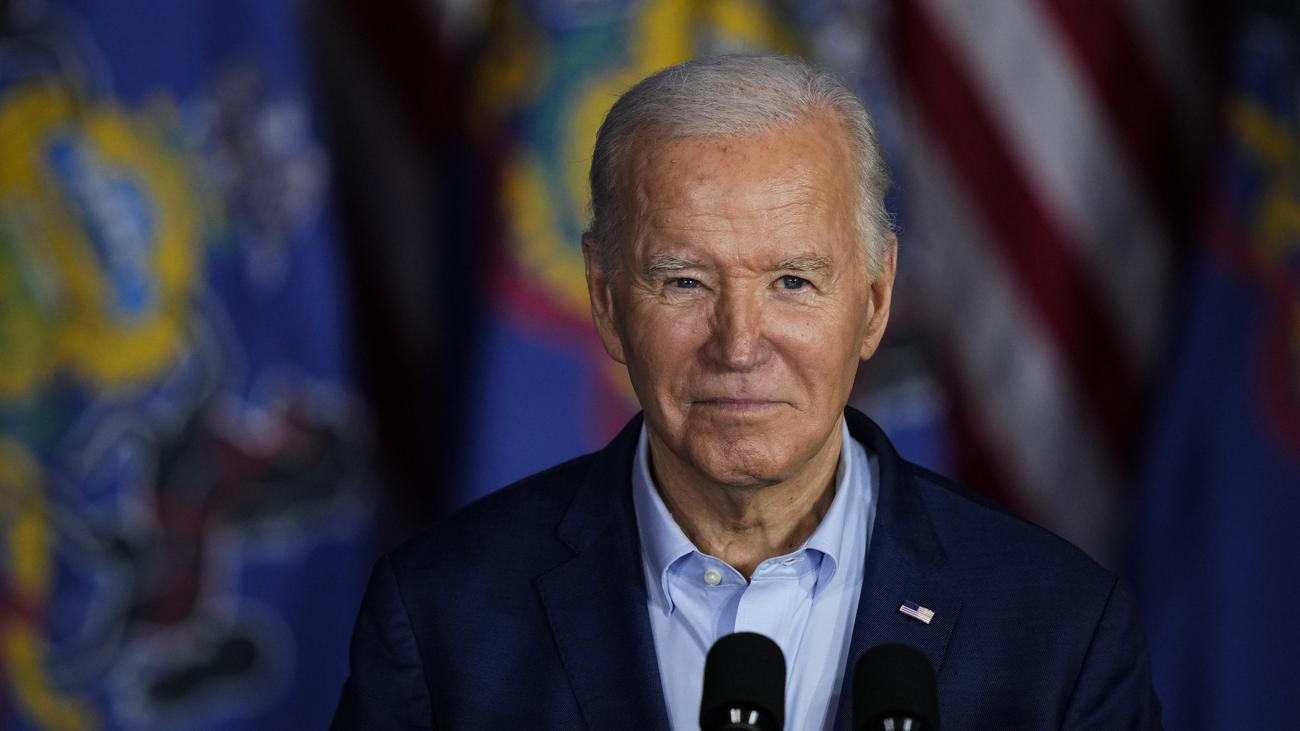

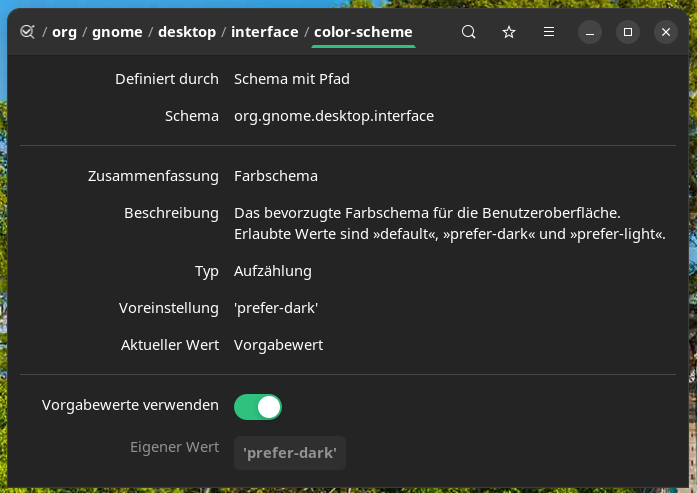
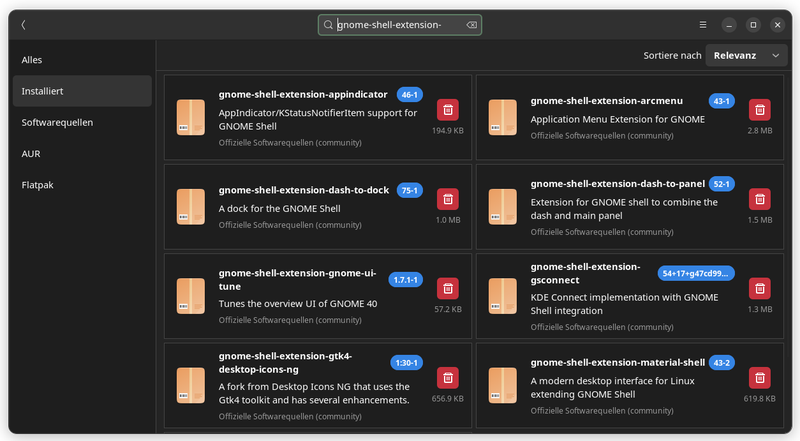
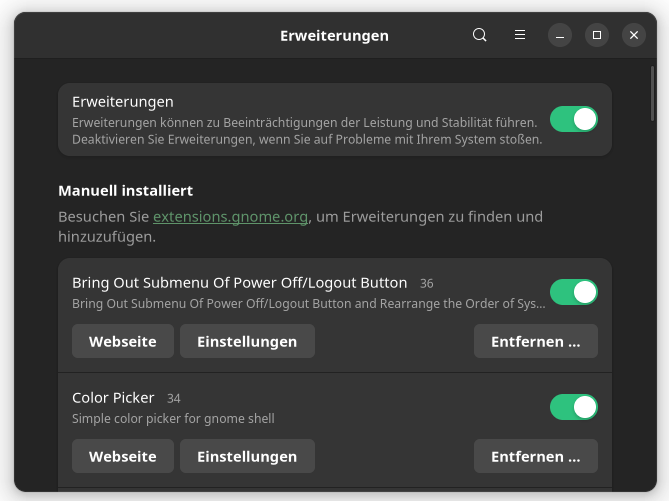
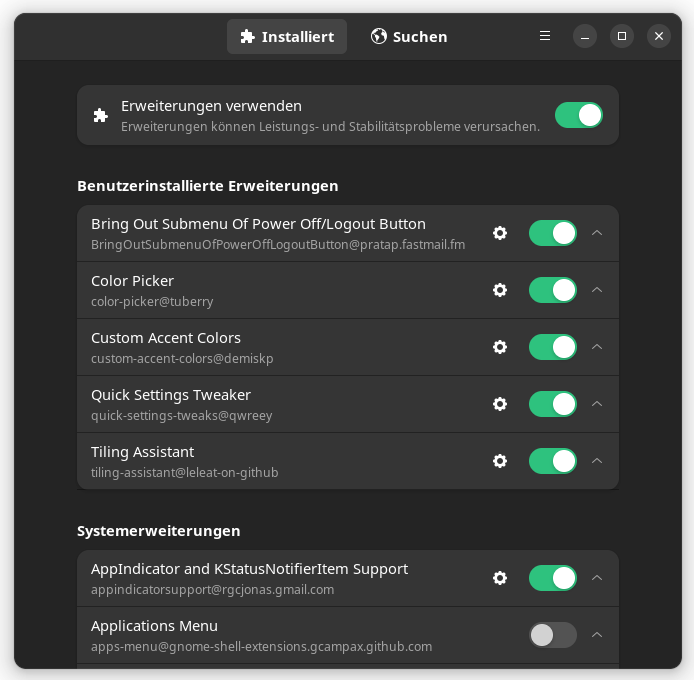
More Stories
A mysterious discovery on Mars – NASA team talks about “tire tracks” or “dragon scales”
iX Workshop: Passwordless authentication using passkeys, FIDO, SSO, and more
Self-comparison against LCD and OLED